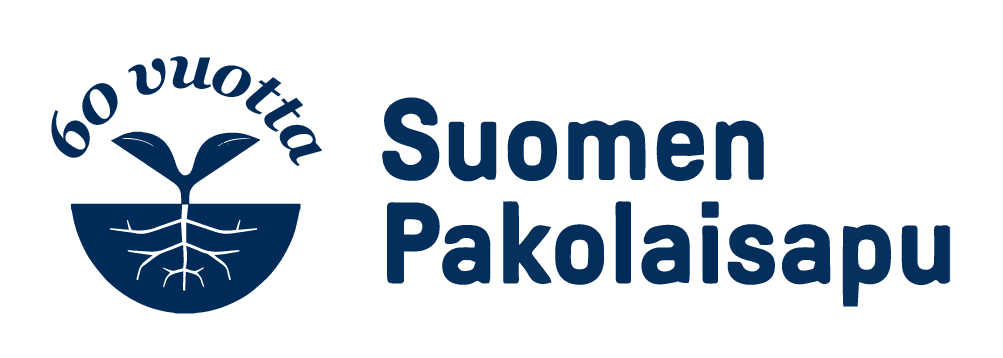COOPERATION AND PARTNERSHIPS
This page explains with whom the association can cooperate and how this happens. We will also tell you about the benefits of cooperation.
The association should cooperate with others, as this can improve the association’s activities.
Good cooperation partners can be
- other associations
- companies
- local authorities.
When an association needs a partner, it is worth considering
- how does cooperation help the association to achieve its goals?
- what can the association give to the partner? For example, does the association have special expertise?
- what kind of cooperation best helps the association’s target group?
- who else is working on the same topic in the association’s area?
This is how cooperation begins!
After your association has found a good partner, the first step is to get to know your partner. This helps build trust and make sure the cooperation works well.
At the beginning of a partnership, ask these questions:
- Are the association’s values similar to the partner’s values?
- What are the goals of the cooperation?
- How will we use the resources?
- What are the responsibilities of each party?
What types of cooperation can the association participate in?
Event cooperation
Associations often work together to organise events.
Event cooperation is useful because
- you can have a bigger and more interesting event
- you can share resources
- you can reach more people with your marketing
- you can attract more participants.
Advocacy
Advocacy means that the association wants to create change. Working with others is helpful because it allows you to have a greater impact. When many associations talk about the same issue in a similar way, the message gets more attention. Cooperation can mean working together on a campaign or making a public statement, for example.
Collective advocacy is useful because
- you can share tasks and responsibilities
- you come across as more credible
- you can share skills
- the voice of more associations is better heard.
Exchange of information
It is important that the association exchanges information with other associations.
Information exchange is useful because
- associations can improve their activities
- associations do not waste resources by doing the same work at the same time
- it helps create new ideas for cooperation
- associations get up-to-date information about their target groups
- associations learn about the activities of other associations
- association learn about what is happening in society.
Networking
Associations can also cooperate with large networks. Large networks involve many different actors. The partners can be other associations, local authorities, companies, or the government, for example.
In a good network, everyone is equal and shares common goals. In a network, everyone follows the same rules and trusts each other.
Network cooperation is useful because it allows
- open dialogue
- the efficient sharing of important information between all participants.
Corporate partnership
An association should work with companies, especially if it wants to raise money. Companies can also provide benefits to the association’s members, which can help attract new members. You can also create products together with the company, for example, and share the income from their sales.
Corporate partnership is useful because it gives
- financial support
- publicity for the association
- new ways of doing things.
Strategic partnership
Strategic partnership means long-term and continuous development of cooperation. This means you can develop the association’s skills or find new ways of doing things.
Strategic cooperation is useful because
- both parties learn new things
- both parties get something from the other that they cannot get elsewhere
- funding can be applied for together.
Online tools for associations
There are many online tools to help associations in their work. These online tools include Zoom, Google Drive and Canva. In the following, we will tell you about the free online tools.
When choosing online tools, consider the following:
• Is the tool suitable for an association?
• Is the tool easy to use?
• Will the tool be used on a computer or on mobile devices? If you are using the tool on a mobile, test it on your phone before using it.
• In which language is the tool used? Find out if the tool can be used in different languages.
• Instruct all users on how to use the tool.
• Test the tool before you use it.
Remember security and privacy!
Online tools for administration and meetings
Setting the date of the meeting
You can use online tools to agree on the date and time of a meeting. The chairperson can check the calendar to find suitable dates. The chairperson can then ask other participants via the online tool which date is best for everyone. Participants can respond through the tool. This is a very easy way to agree on a meeting.
Online events, training and meetings
Events, meetings and training can often be organised online. This saves time.
Electronic signatures
Minutes of a remote meeting are easy to sign electronically. The secretary can add the electronic minutes to a folder and share it with the association’s board for them to sign electronically Each signatory can open the minutes with Adobe Reader and attach their electronic signature to the document.
Electronic signatures also help in situations where signatures are needed quickly, for example on contracts or grant applications.
Elections in remote meeting
A secret vote must always be used when choosing someone for a position. This means that participants cannot see each other’s vote.
Electronic document archiving
An electronic archive reduces the amount of paper and makes it easier to find information. It’s a good idea to back up important files to the cloud. A good tool is Onenote, where you can search for information with a single keyword. You can also use Dropbox or Google Drive for archiving.
Accounting
The accounting software does not do the accounting work for the association. However, it makes the accounting process faster and lowers the risk of mistakes.
Currently, the only free accounting software in Finland is Kitsas. You can get help with your accounts from Järjestöhautomo.
Online communication tools
Instant messaging
Instant messengers include WhatsApp and Telegram. Instant messaging makes it easier for the association to communicate. They allow members, the board and working groups to discuss in their own groups. In addition, instant messaging can be used to share information, images and videos with a wider audience.
Newsletter
You should use the newsletter if
- the association has a lot to communicate
- the association wants to keep in touch with different partners.
Mailchimp is an online tool that makes it easy to create newsletters. These newsletters work on both your computer and your phone.
Graphic design tools
The association can easily create stunning advertisements by using a variety of graphic design tools.
Image banks
The image banks contain images that can also be used free of charge. If your association has a lot of photos, you can store them in your own account on an image bank.
Online tools for teamwork and project work
Teamwork
Teamwork tools facilitate communications within the association. You can chat, share files, organise meetings and make phone calls.
Project management
Project management software is helpful if your association has a large event or project with many tasks and people involved. The programme helps you keep track of all your tasks and reminds you of things you haven’t done yet. It also shows who is responsible for what.
The board can also use the project management software, which makes their work easier.
Annual calendar
It is important that the association and the project have a timetable, i.e. an annual calendar. It tells you what happens during the year. It helps you keep track of what to do and when to do it.
Description of processes and diagrams
There are many online tools that can help you understand how different activities or processes are linked. These tools can help an association improve its activities, membership list, or customer service, for example.
Online surveys
It is useful for associations to conduct online surveys. Survey tools make the work easier by automatically calculating and summarising the survey results.
Evaluation of STEA-funded activities
If the association has received funding from STEA, the Funding Centre for Social Welfare and Health Organisations, then you should use the Pokka is tool. For example, there are questionnaires in Pokka that associations can adapt to their own needs.
Evaluation of a project on work ability and capacity
The Kykyviisari tool is designed for projects that support people’s ability to work and function. Kykyviisari can be used for project evaluation.
Other tools for team work
If the group is working remotely, it’s good to use different electronic tools for taking notes and surveys. They make work easier because they update in real time, so changes are seen immediately.
If you need help using the online tools, please contact the experts of Järjestöhautomo.
Järjestöhautomo
We support multicultural associations and encourage people to do things together.
We have been providing free training and advice to associations since 2005.
Materials
Kartoitus 2023: Advocacy
In 2023, we looked at how multicultural associations operate and influence society. Click on the image to read the statement.
Year of the Association animation.
Watch a short video that explains what an association must do throughout the year to follow the rules and laws. The video is based on a model for holding a single annual meeting.